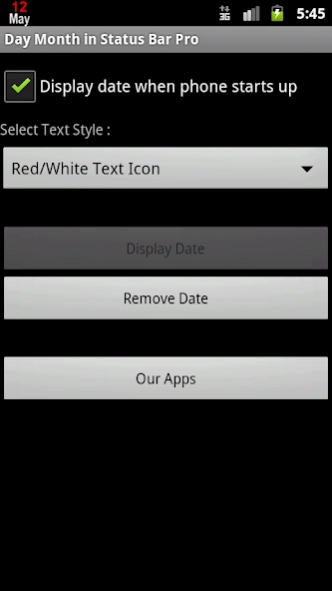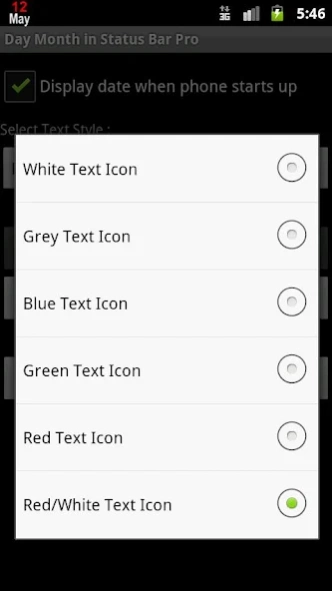Calendar Day In Status Bar Pro 1.9.7
Paid Version
Publisher Description
Calendar Day In Status Bar Pro - Displays the day of the Month and the month in your status bar
Displays the day of the Month and the month in your status bar
Calendar Day In Status Bar shows the current day and Month in the top status bar.
PLEASE CONTACT US IF YOU HAVE ANY PROBLEMS OR QUESTIONS
wagwanapps@gmail.com
Facebook - https://www.facebook.com/WagwanApps
Twitter - https://twitter.com/WagwanApps
Google+ - http://gplus.to/WagwanApps
YouTube : https://www.youtube.com/user/WagwanApps
Features:
- Simple UI with easy to understand options. Remember Less is More.
- App auto start when phone is rebooted.
- NOW SUPPORTS INSTALL TO SD CARD
- Choose from a list of colours to match your status bar colour so the date blends in well. All options will work on any device but for better blending see the list below.
White - To blend in with Android 2.3.x
Grey - To blend in with Android 2.3.x
Green - Any device
Blue (ICS) - To blend in with Android 4.x
Red - Any device
Red/White - Any device
Try them out.
- Display the full date, day of the year and week of the year in the notification drop down
- Very small app with a small footprint. Virtually no battery drain
- Supports Android tablets.
- No ads.
If you have a request please email us and we will do what we can to help
Limitations:
- In Android 3.0 or above, and Android 4.0 or above, the Android OS has "automatic shrinking and dimming" for status bar notifications to focus on the main activity. The icons do remain at their full size and at full intensity in the notification area when selected
Please contact us to report any issues or to request a feature.
About Calendar Day In Status Bar Pro
Calendar Day In Status Bar Pro is a paid app for Android published in the PIMS & Calendars list of apps, part of Business.
The company that develops Calendar Day In Status Bar Pro is Wagwan Apps. The latest version released by its developer is 1.9.7. This app was rated by 1 users of our site and has an average rating of 5.0.
To install Calendar Day In Status Bar Pro on your Android device, just click the green Continue To App button above to start the installation process. The app is listed on our website since 2023-08-22 and was downloaded 13 times. We have already checked if the download link is safe, however for your own protection we recommend that you scan the downloaded app with your antivirus. Your antivirus may detect the Calendar Day In Status Bar Pro as malware as malware if the download link to com.wagwan.datemonthstatusbarpro is broken.
How to install Calendar Day In Status Bar Pro on your Android device:
- Click on the Continue To App button on our website. This will redirect you to Google Play.
- Once the Calendar Day In Status Bar Pro is shown in the Google Play listing of your Android device, you can start its download and installation. Tap on the Install button located below the search bar and to the right of the app icon.
- A pop-up window with the permissions required by Calendar Day In Status Bar Pro will be shown. Click on Accept to continue the process.
- Calendar Day In Status Bar Pro will be downloaded onto your device, displaying a progress. Once the download completes, the installation will start and you'll get a notification after the installation is finished.